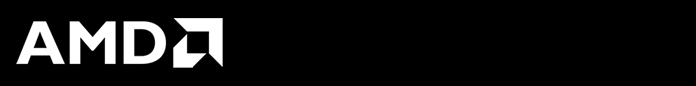
Tools Installation¶
ROCTracer¶
ROC-tracer library: Runtimes Generic Callback/Activity APIs.
The goal of the implementation is to provide a generic installation independent from the specific runtime profiler to trace API and asyncronous activity.
The following API provides the functionality to register runtimes API callbacks and asyncronous activity records pool support.
ROC-TX library: code annotation events API¶
Includes basic API: roctxMark, roctxRangePush, roctxRangePop
Usage¶
rocTracer API¶
To use the rocTracer API, you need the API header to link your application with roctracer .so librray:
API header: /opt/rocm/roctracer/include/roctracer.h
.so library: /opt/rocm/lib/libroctracer64.so
rocTX API¶
To use the rocTX API, you need the API header to link your application with roctx .so librray:
API header: /opt/rocm/roctracer/include/roctx.h
.so library: /opt/rocm/lib/libroctx64.so
Library source tree¶
doc - documentation
inc/roctracer.h - rocTacer library public API header
inc/roctx.h - rocTX library puiblic API header
- src - Library sources
core - rocTracer library API sources
roctx - rocTX library API sources
util - library utils sources
- test - test suit
MatrixTranspose - test based on HIP MatrixTranspose sample
API Description¶
‘roctracer’ / ‘rocTX’ profiling C API specification
Code examples¶
test/MatrixTranspose_test/MatrixTranspose.cpp
test/MatrixTranspose/MatrixTranspose.cpp
Build and run test¶
Prequisites
ROCm
Python modules: CppHeaderParser, argparse
Install CppHeaderParser, argparse
sudo pip install CppHeaderParser argparse
Clone development branch of ROCTracer
git clone -b amd-master https://github.com/ROCm-Developer-Tools/roctracer
Set environment
export CMAKE_PREFIX_PATH=/opt/rocm
Use custom HIP version
export HIP_PATH=/opt/rocm/hip
Build roctracer library
export CMAKE_BUILD_TYPE=<debug|release> # release by default cd <your path>/roctracer && BUILD_DIR=build HIP_VDI=1 ./build.sh
Build and run test
make mytest run.sh
Install
make installor
make package && dpkg -i *.deb