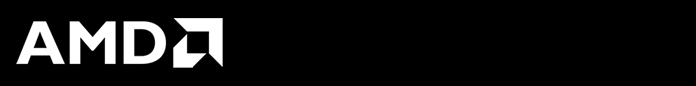
HIP Installation v4.5¶
HIP can be easily installed using the pre-built binary packages with the package manager for your platform.
HIP Prerequisites¶
HIP code can be developed either on AMD ROCm platform using HIP-Clang compiler, or a CUDA platform with NVCC installed.
AMD Platform¶
sudo apt install mesa-common-dev
sudo apt install clang
sudo apt install comgr
sudo apt-get -y install rocm-dkms
HIP-Clang is the compiler for compiling HIP programs on AMD platform.
HIP-Clang can be built manually:
git clone -b roc-4.5.x https://github.com/RadeonOpenCompute/llvm-project.git
cd llvm-project
mkdir -p build && cd build
cmake -DCMAKE_INSTALL_PREFIX=/opt/rocm/llvm -DCMAKE_BUILD_TYPE=Release -DLLVM_ENABLE_ASSERTIONS=1 -
DLLVM_TARGETS_TO_BUILD="AMDGPU;X86" - DLLVM_ENABLE_PROJECTS="clang;lld;compiler-rt" ../llvm
make -j
sudo make install
The ROCm device library can be manually built as following,
export PATH=/opt/rocm/llvm/bin:$PATH
git clone -b roc-4.5.x https://github.com/RadeonOpenCompute/ROCm-Device-Libs.git
cd ROCm-Device-Libs
mkdir -p build && cd build
CC=clang CXX=clang++ cmake -DLLVM_DIR=/opt/rocm/llvm -DCMAKE_BUILD_TYPE=Release -DLLVM_ENABLE_WERROR=1 -DLLVM_ENABLE_ASSERTIONS=1 -DCMAKE_INSTALL_PREFIX=/opt/rocm ..
make -j
sudo make install
NVIDIA Platform¶
HIP-nvcc is the compiler for HIP program compilation on NVIDIA platform.
Add the ROCm package server to your system as per the OS-specific guide available here.
Install the “hip-runtime-nvidia” and “hip-devel” package. This will install CUDA SDK and the HIP porting layer.
apt-get install hip-runtime-nvidia hip-devel
Default paths and environment variables:
By default HIP looks for CUDA SDK in /usr/local/cuda (can be overriden by setting CUDA_PATH env variable).
By default HIP is installed into /opt/rocm/hip (can be overridden by setting HIP_PATH environment variable).
Optionally, consider adding /opt/rocm/bin to your path to make it easier to use the tools.
Building HIP from Source¶
Get HIP source code¶
git clone -b rocm-4.5.x https://github.com/ROCm-Developer-Tools/hipamd.git
git clone -b rocm-4.5.x https://github.com/ROCm-Developer-Tools/hip.git
git clone -b rocm-4.5.x https://github.com/ROCm-Developer-Tools/ROCclr.git
git clone -b rocm-4.5.x https://github.com/RadeonOpenCompute/ROCm-OpenCL-Runtime.git
Set the environment variables¶
export HIPAMD_DIR="$(readlink -f hipamd)"
export HIP_DIR="$(readlink -f hip)"
export ROCclr_DIR="$(readlink -f ROCclr)"
export OPENCL_DIR="$(readlink -f ROCm-OpenCL-Runtime)"
ROCclr is defined on AMD platform that HIP use Radeon Open Compute Common Language Runtime (ROCclr), which is a virtual device interface that HIP runtimes interact with different backends.
See https://github.com/ROCm-Developer-Tools/ROCclr
HIPAMD repository provides implementation specifically for AMD platform. See https://github.com/ROCm-Developer-Tools/hipamd
Build HIP¶
cd "$HIPAMD_DIR"
mkdir -p build; cd build
cmake -DHIP_COMMON_DIR=$HIP_DIR -DAMD_OPENCL_PATH=$OPENCL_DIR -DROCCLR_PATH=$ROCCLR_DIR -DCMAKE_PREFIX_PATH="/opt/rocm/" -DCMAKE_INSTALL_PREFIX=$PWD/install ..
make -j$(nproc)
sudo make install
Note: If you don’t specify CMAKE_INSTALL_PREFIX, hip runtime will be installed to “/opt/rocm/hip”. By default, release version of AMDHIP is built.
Default paths and environment variables¶
By default HIP looks for HSA in /opt/rocm/hsa (can be overridden by setting HSA_PATH environment variable).
By default HIP is installed into /opt/rocm/hip (can be overridden by setting HIP_PATH environment variable).
By default HIP looks for clang in /opt/rocm/llvm/bin (can be overridden by setting HIP_CLANG_PATH environment variable)
By default HIP looks for device library in /opt/rocm/lib (can be overridden by setting DEVICE_LIB_PATH environment variable)
Optionally, consider adding /opt/rocm/bin to your PATH to make it easier to use the tools
Optionally, set HIPCC_VERBOSE=7 to output the command line for compilation
After installation, make sure HIP_PATH is pointed to /where/to/install/hip
Verify your installation¶
Run hipconfig (instructions below assume default installation path):
/opt/rocm/bin/hipconfig --full
Compile and run the square sample. You can access the square sample at,
https://github.com/ROCm-Developer-Tools/HIP/tree/main/samples/0_Intro/square